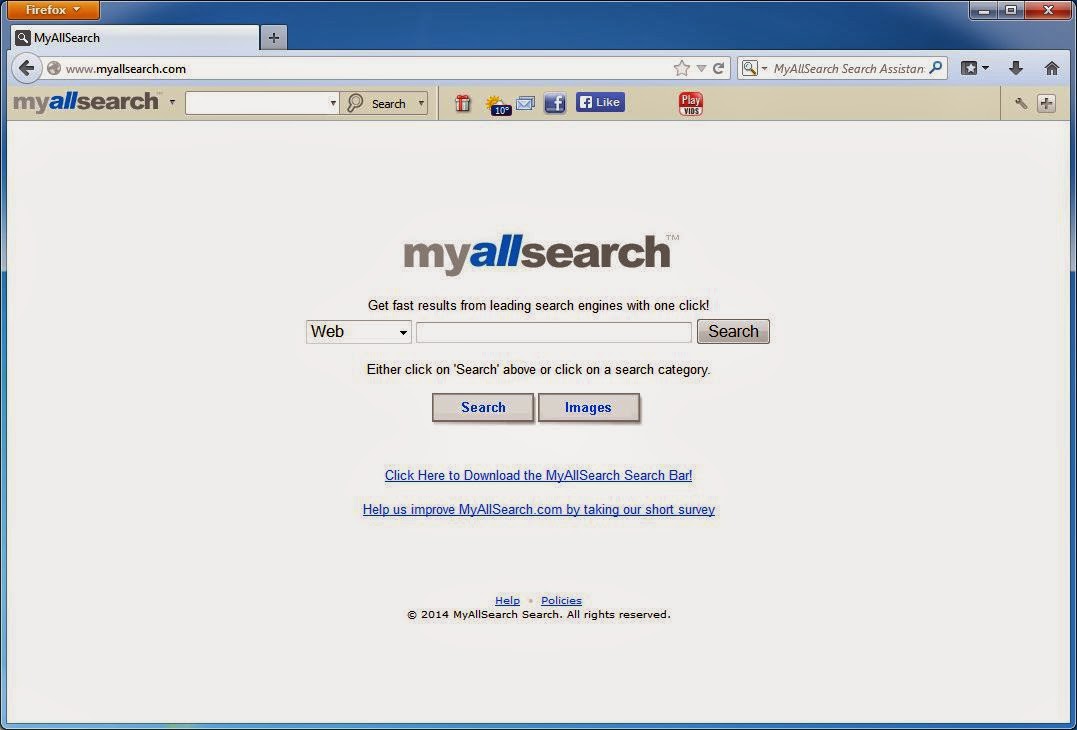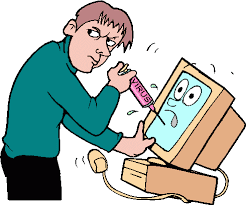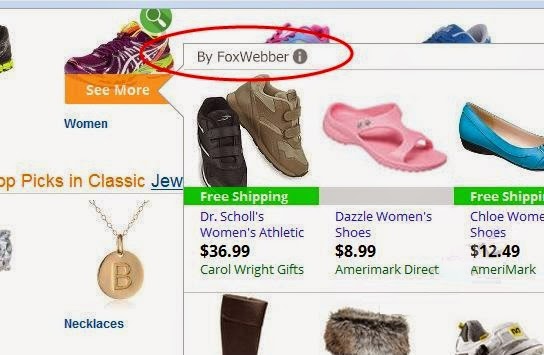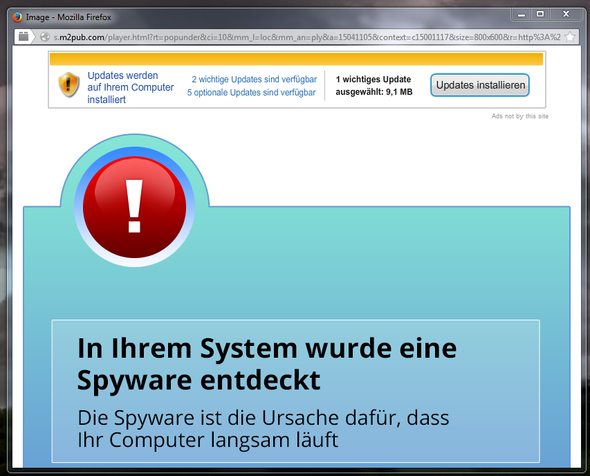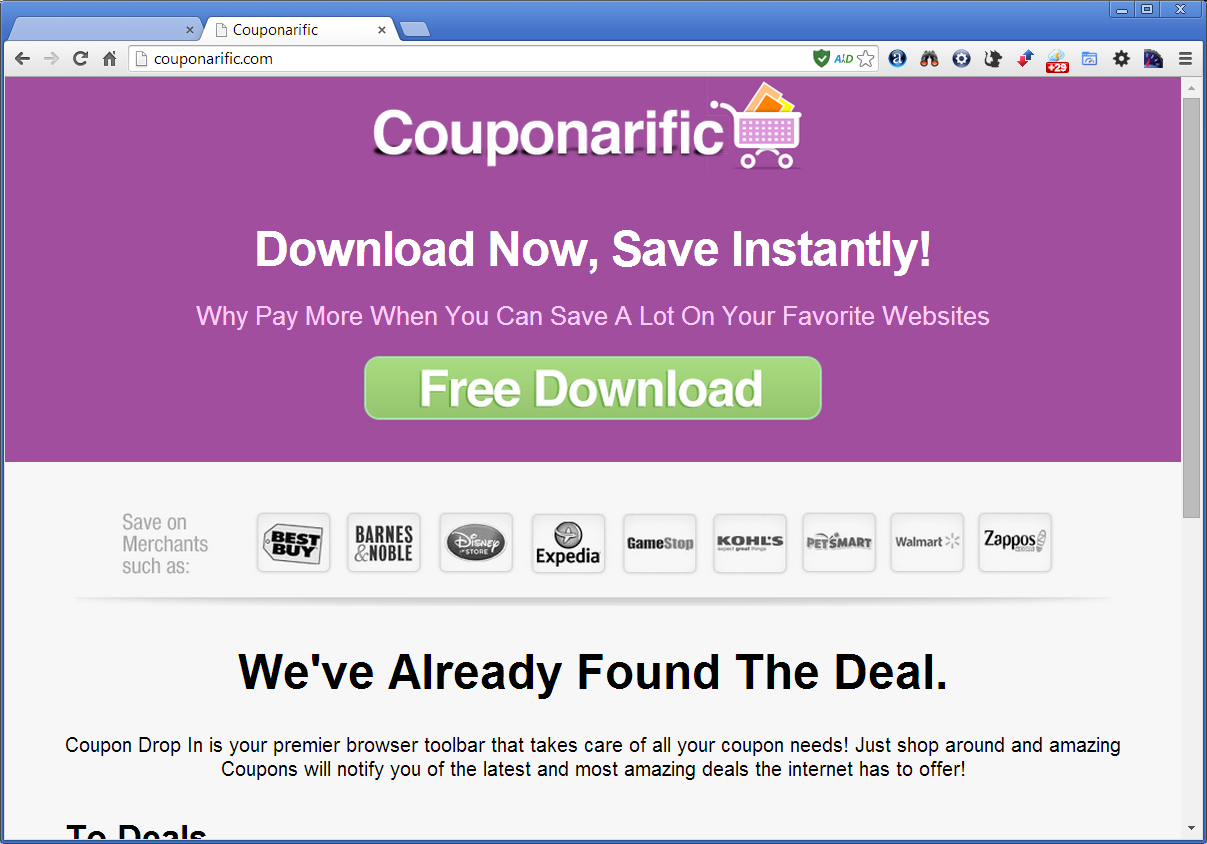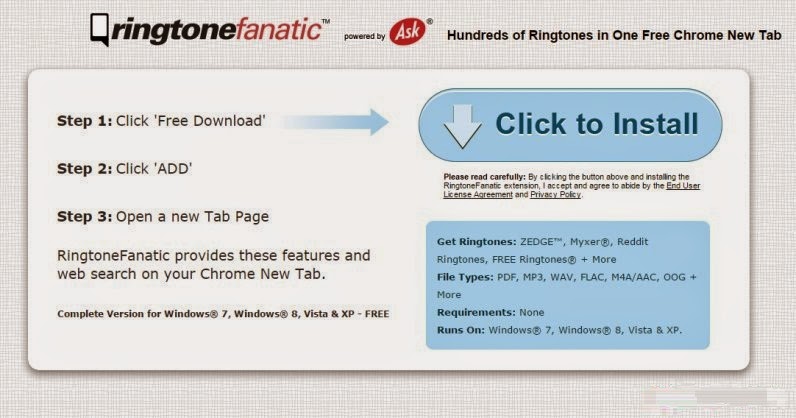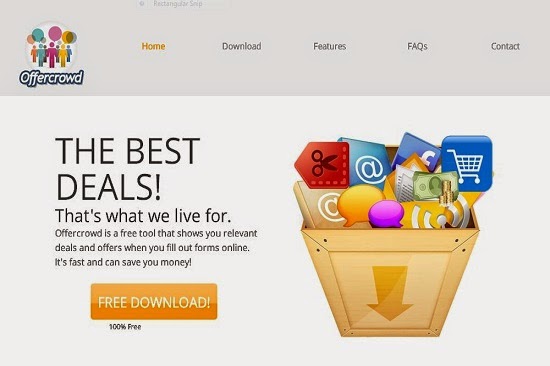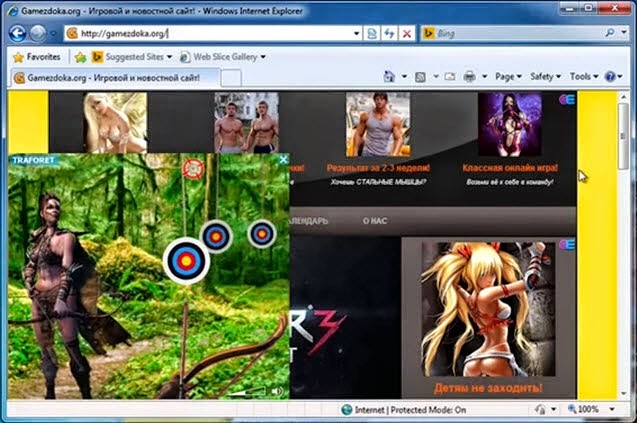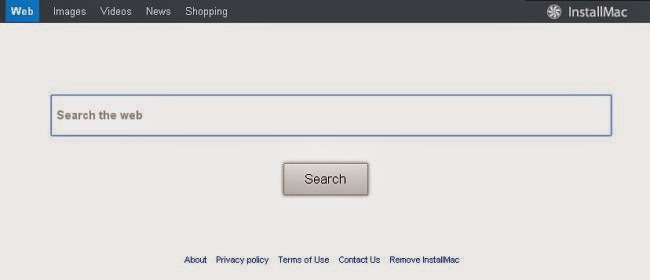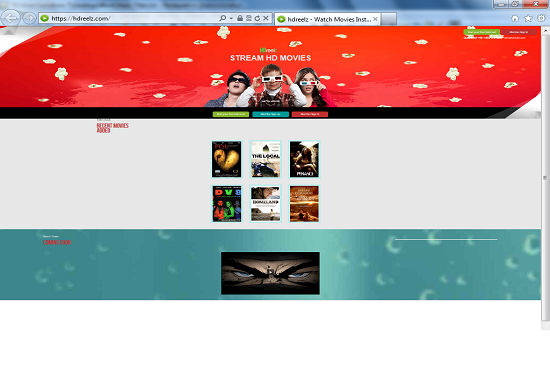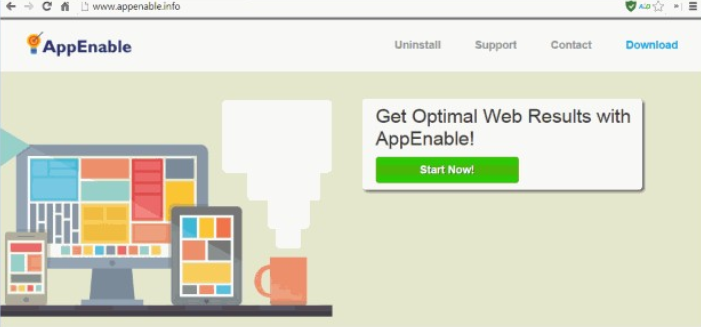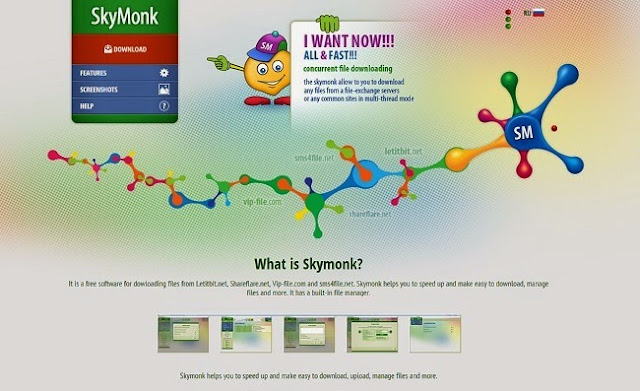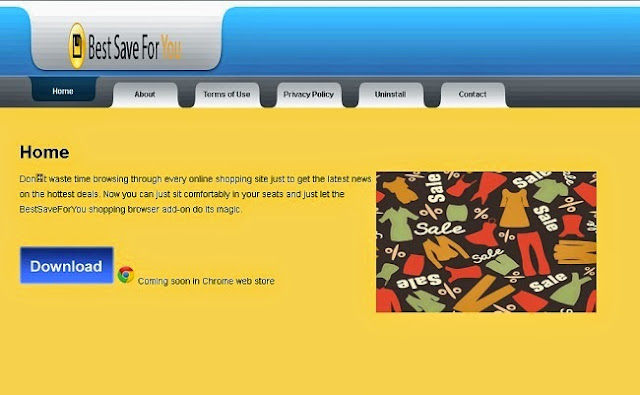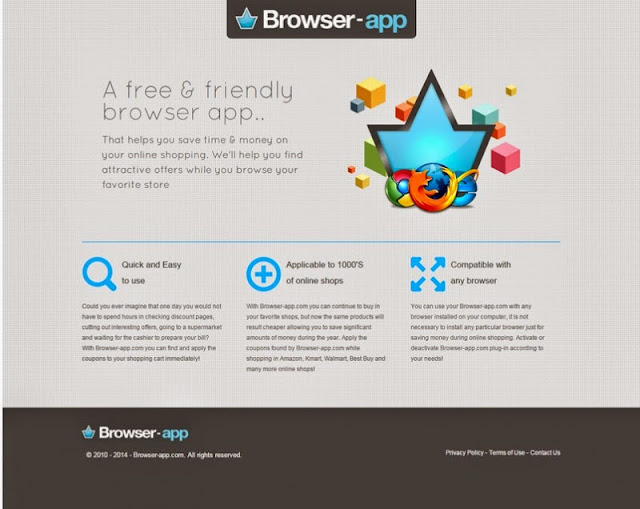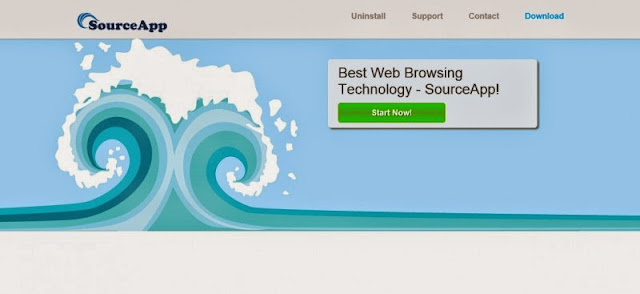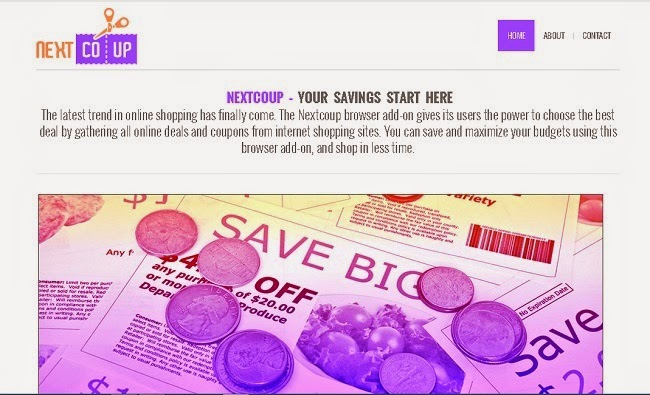What is UpdateAdmin? How it comes into my computer? Is it safe? Should I get rid of UpdateAdmin? Please give some helpful suggestions.
What is UpdateAdmin?
UpdateAdmin is classified as a potentially unwanted program which is often bundled with some free programs. If you don’t pay attention the every installation steps, you will give the access to UpdateAdmin to enter your personal computer. This unwanted program is designed as a browser extension which can work across various browsers like Chrome, Firefox and Safari. Once inside, this adware program will automatically install extra unwanted toolbars and add-ons to your browser for the purpose of generating a lot of troubles.
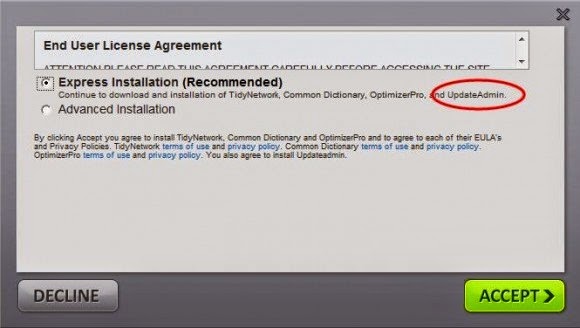
On the one hand, a bunch of bothersome commercial advertisements will be brought in. Clicking on the ads, you will be redirected to unknown webpages promoted by UpdateAdmin. Then, the third-party websites can collect lots of web traffic and make profits. On the other hand, UpdateAdmin and other unnecessary programs consume a great deal of system space. Consequently, your computer gradually runs more slowly than before. At the same time, you are troubled with various computer problems. Thus, it is highly recommended to uninstall UpdateAdmin ads completely from your computer before it damages your system.